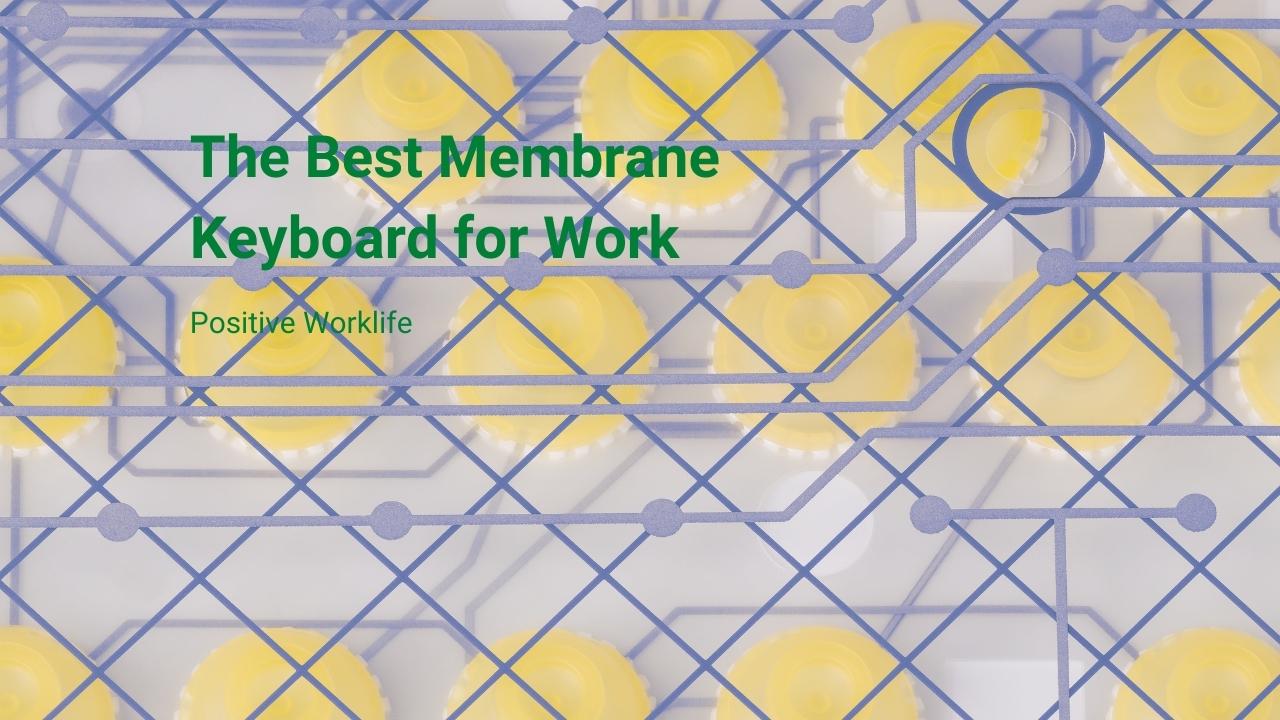If you’re looking for the best membrane keyboard for work, you’ve come to the right place. In this article, we will be discussing some of the best options on the market right now. Membrane keyboards are known as the best quiet keyboard for their quietness and durability. Those are perfect for an office environment. They also come in a variety of colors, so you can choose one that fits your style. We’ll be discussing RGB membrane keyboards as well as other types of membrane keyboards in this article. So without further ado, let’s get started!
Things to Consider Before You Buy the Best Membrane Keyboard
If you are in the market for a new keyboard, there are several things you should take into consideration before making your purchase. Here are a few factors to keep in mind when shopping for the best membrane keyboard for your needs.
First, consider what type of keys you prefer. Do you want a quiet keyboard or one with RGB backlighting? Perhaps you have a preference for a certain type of switch. Once you know what kind of keys you want, you can narrow down your search to keyboards that offer those features.
Next, take a look at the build quality of the keyboards you are considering. You want a keyboard that is well-constructed and will not break easily. Pay attention to the materials used in the construction of the keyboard as well as the overall design.
Finally, consider the price. Keyboard prices can range from very affordable to quite expensive. Set a budget for yourself and then look for keyboards that fall within that price range.
With these factors in mind, here are the top criteria to use to find the best membrane keyboard for your needs.
1. Type of Actuation
Membrane keyboards have flat surfaces with pressure pads situated under the keys. Users would require low-pressure keystrokes to push the keys. This means that typing will be quieter with weak tactile feedback. Mecha-membrane keys have mechanical switches above the membrane which create stronger tactile feedback.
2. Multiple Device and Operating System Compatibility
Is the keyboard compatible with Chrome, Mac, Windows, Android, iOS, and so on? There are several keyboards that come with Bluetooth technology allowing it to connect to multiple devices. If you have Apple products, look for the “MFi” sign which means it is made for iPhone/iPad/iPod.
3. Layout and Size
Full-sized keyboards have a standard 101-key layout including a number pad, function keys, and arrow keys. If you do not have much desk space, compact or 60% keyboards might be a better option for you.
4. Customization Options
Some keyboards come with customizable RGB backlighting and keycaps that can be swapped out. This allows you to create a keyboard that is unique to you.
4. Durability
The quality of the materials used should be high-grade and the surfaces should be easy to clean. Dust and water resistance are desirable features as well.
5. Price
As with any product, you get what you pay for. That being said, there are some great quality membrane keyboards available at a variety of price points.
6. Aesthetics
It would be nice to have an RGB membrane keyboard that has user-programmable colors. This would be great for people who want to have their own personal color schemes on their keyboards. Even better would be if the RGB membrane keyboard had backlighting so that the keys can be easily seen in low light conditions.
7. Ergonomics
Ergonomic specs include a soft palm rest, angled/split layout, and wireless functionality. If you spend a lot of time typing, look for these features to minimize stress on your wrists and hands. Some keyboards even have adjustable heights to further customize your comfort.
8. Noise Level
Some people prefer the clicks and clacks of a mechanical keyboard, while others find it annoying. If you type in a shared space or want to avoid disturbing others, look for a quiet keyboard with low-profile keys. You might sacrifice some typing speed, but it could be worth it for a more peaceful environment.
9. Extra Features
Some keyboards come with additional features such as a USB pass-through, media controls, and a wrist rest. These features are not essential but can be nice to have.
The 5 Best Membrane Keyboards for Work
If you’re looking for a new keyboard and don’t want to spend a fortune, then a membrane keyboard is a great option. They’re also quieter than mechanical keyboards, so they’re ideal for use in an office setting. Here are our picks for the best membrane keyboards:
1. Top-Rated and Reviewed Membrane Keyboard
Razer Cynosa Chroma Gaming Keyboard
This product from Razer has a spill-resistant keyboard with RGB keys that can be backlit individually. It offers a QWERTY keyboard description and wired connectivity. Razer Cynosa Chroma is our best membrane keyboard in the “top-rated and reviewed” category because of its high rating of 4.7/5 based on 17,119 reviews.

Benefits of the Features
- Lighting Effects: This keyboard offers 16.8 million colors for the RGB settings.
- The Razer Synapse 3 software enables you to have complete keyboard personalization and control.
- The keyboard is of gaming-grade featuring a soft cushioned touch.
Pros
- Low price.
- A contender in the category of “best quiet keyboard”.
- Alexa compatibility.
Cons
- Requires Synapse 3.0 for control.
- Keycap legends might not be familiar to you.
- Intrusive web-based software.
2. Best Quiet Keyboard from Logitech for Gamers
Logitech G213 Gaming Keyboard has a spill-resistant keyboard with tall keycaps that give that mechanical feel. It features a QWERTY keyboard description with wired connectivity. This is the best quiet keyboard because the keys don’t need much pressure to click on them.

Benefits of the Features
- The keyboard offers a luxurious gaming-grade performance.
- Integrated palm rest makes typing less tedious.
- Customizable RGB lighting supported with LIGHTSYNC technology.
Pros
- Eco-friendly materials.
- Very quiet.
- Anti-ghosting feature.
Cons
- You may not like the height of the keys.
- The narrowness of the keys may not be comfy.
- Fairly high price.
3. Best RGB Membrane Keyboard
Razer Ornata Chroma Gaming Keyboard
This second product from Razer on our list has mecha-membrane specs. You will enjoy a gamer keyboard setup with wired connectivity. Razer Ornata Chroma is the best RGB membrane keyboard because of the following features:
- Personalization of chroma RGB lighting.
- Individual backlighting for each key.
- This RGB membrane keyboard has 16.8 million colors.

Benefits of the Features
- Mid-height keys that make typing satisfying.
- Wrist rest that makes typing comfy for lengthy periods.
- Inter-device synchronization that lets you link to devices like Macbook Pro and so on.
Pros
- Anti-ghosting feature.
- Alexa compatibility.
- The wrist rest can be detached.
Cons
- Very high price.
- The lighting may be too bright for you.
- It isn’t water-resistant.
4. Best Value for Money Membrane Keyboard
Kensington Slim-Type Wired Keyboard
Kensington Slim-Type Wired Keyboard offers a slim, minimalist design that will look good with any desktop computer. Expect a QWERTY keyboard with wired connectivity tech. It is our best membrane keyboard in the area of value because of its satisfying array of features when you consider its low price.

Benefits of the Features
- The keyboard has lighting to help you see in the dark.
- Low-profile keys that are quiet when pressed. They don’t need much pressure to click on.
- Rubber soles for the keyboard help it stay in place.
Pros
- Appeals to people who want simple keyboard designs.
- Windows and Mac OS compatibility.
- The kickstand elevates at an angle of 30 degrees
Cons
- No RGB lighting.
- The design may be too simple for you.
- The tactile feedback may be inadequate for you.
5. Best Ergonomic Membrane Keyboard
Microsoft Sculpt Ergonomic Keyboard for Business
Microsoft Sculpt Ergonomic Keyboard for Business has a split keyset with wireless connectivity. These are why we think it is the best membrane keyboard in terms of ergonomics:
- Separate number pad.
- Palm rest with dome-shaped cushioning.
- Ergonomic dongle to connect with your PC.

Benefits of the Features
- A split keyset helps your forearm and wrist positioning.
- Palm rest with a dome-shaped cushioning rests your wrists.
- The shape of your fingertips is mimicked by the natural arc key arrangement.
Pros
- Multi-OS compatibility including MacOS.
- Futuristic design.
- A contender in the category of “best quiet keyboard”.
Cons
- You may not like the split key design.
- Gets dirty easily.
- Dongle communication problems may occur.
FAQ
There is no clear consensus on whether membrane keyboards are better for typing than mechanical keyboards. Some people find them more comfortable to use, while others find that the keys require too much pressure to press down. Ultimately, it is a matter of personal preference.
There are several benefits to using a membrane keyboard, including the following:
– Membrane keyboards are typically more affordable than mechanical keyboards.
– They are also quieter, which may be preferable if you work in a shared space or do not want to disturb others with the sound of typing.
– Membrane keyboards are also typically more compact than mechanical keyboards, making them ideal for use in tight spaces.
The best membrane keyboards will vary depending on your individual needs and preferences. However, some of the best options on the market include the Razer Cynosa Chroma Gaming Keyboard, Logitech G213 Gaming Keyboard, Razer Ornata Chroma Gaming Keyboard, Kensington Slim-Type Wired Keyboard, and Microsoft Sculpt Ergonomic Keyboard for Business.
The primary difference between a membrane keyboard and a mechanical keyboard is the type of switch used to register keystrokes. Membrane keyboards use a rubber dome switch, while mechanical keyboards use a physical switch. This can result in different feelings when typing, as well as different noise levels. Additionally, mechanical keyboards are typically more expensive than membrane keyboards.
Yes, over time the dome switches in membrane keyboards can wear out and become less responsive. However, this process typically takes much longer than it does for mechanical keyboard switches. Additionally, some membrane keyboards come with replaceable keycaps, so you can easily swap out worn keys.
The best RGB membrane keyboard will vary depending on your individual needs and preferences. However, we recommend Razer Ornata Chroma Gaming Keyboard as the best RGB membrane keyboard.
There is no definitive answer to this question as membrane keyboards can be good or bad for gaming, depending on the individual’s preferences and needs. Some people may find that membrane keyboards are more comfortable to use for gaming, while others may prefer the feel of a mechanical keyboard. Ultimately, it is up to the individual to decide what type of keyboard is best for them.
Related Articles:
Conclusion
A membrane keyboard is good for many reasons. Consider the functions, compatibility, size, durability, customization options, price, etc. while you buy one.
If you are in the market for a new membrane keyboard, we have provided a list of the five best options available. These keyboards offer a variety of features to suit different needs, so be sure to choose the one that is right for you. Happy typing!
Do you have any questions or suggestions? Please let us know in the comments below!